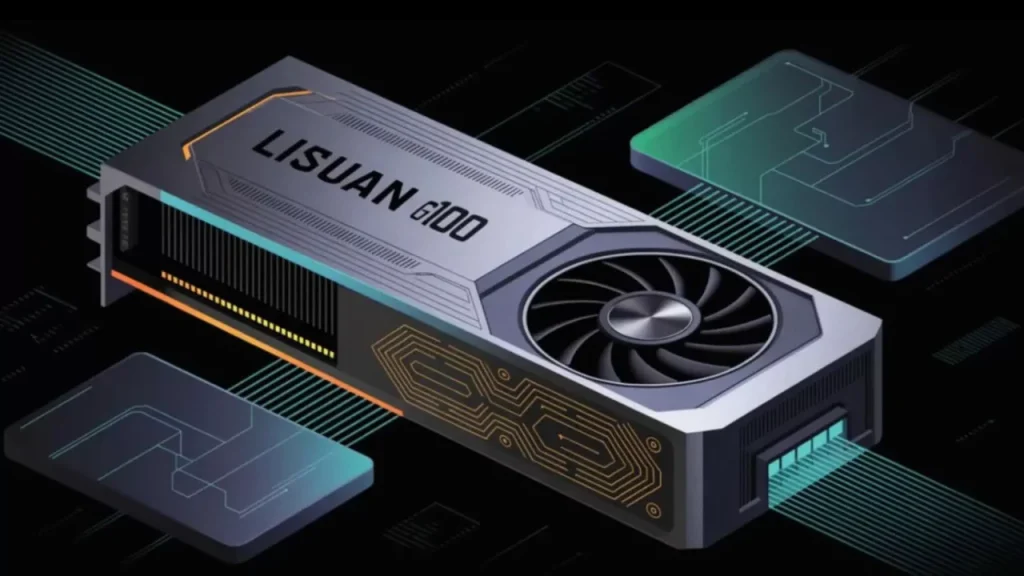
News
Lisuan G100: China First Gaming GPU Shows Decade Old Speed
China has unveiled its first domestically produced 6nm gaming graphics card, the Lisuan G100, a milestone in its quest for...
Editor's Picks
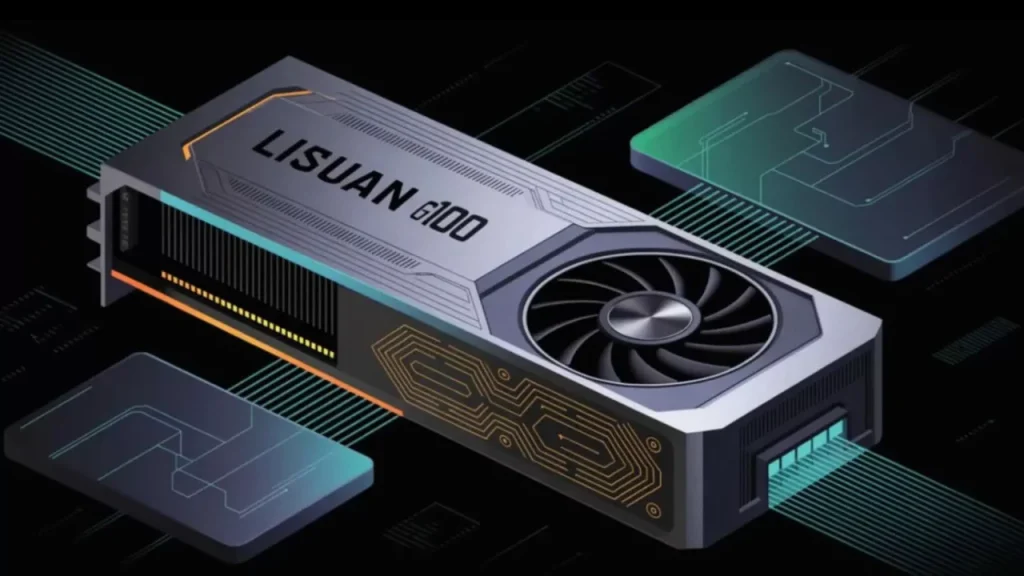
News
Lisuan G100: China First Gaming GPU Shows Decade Old Speed
China has unveiled its first domestically produced 6nm gaming graphics card, the Lisuan G100, a milestone in its quest for...


















